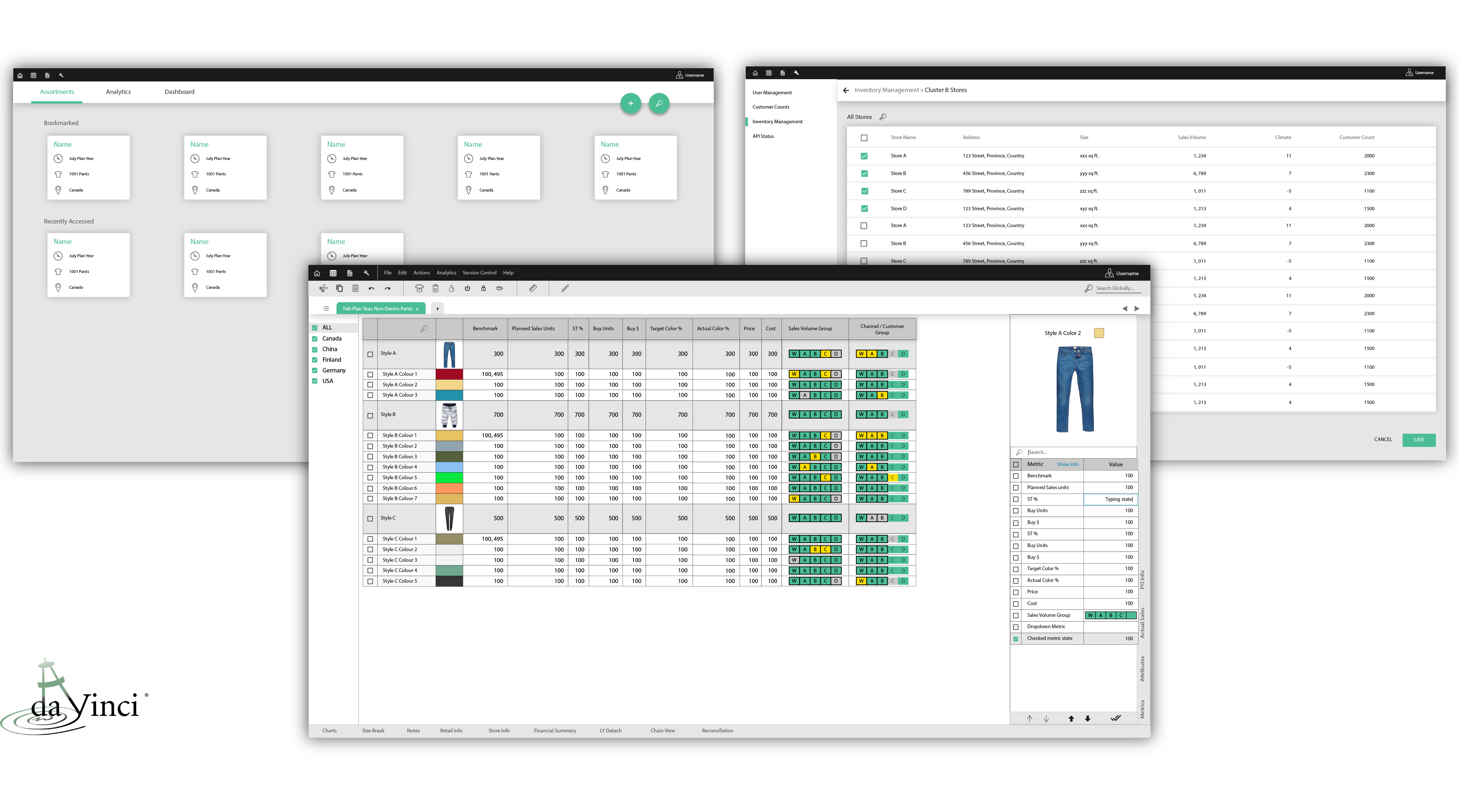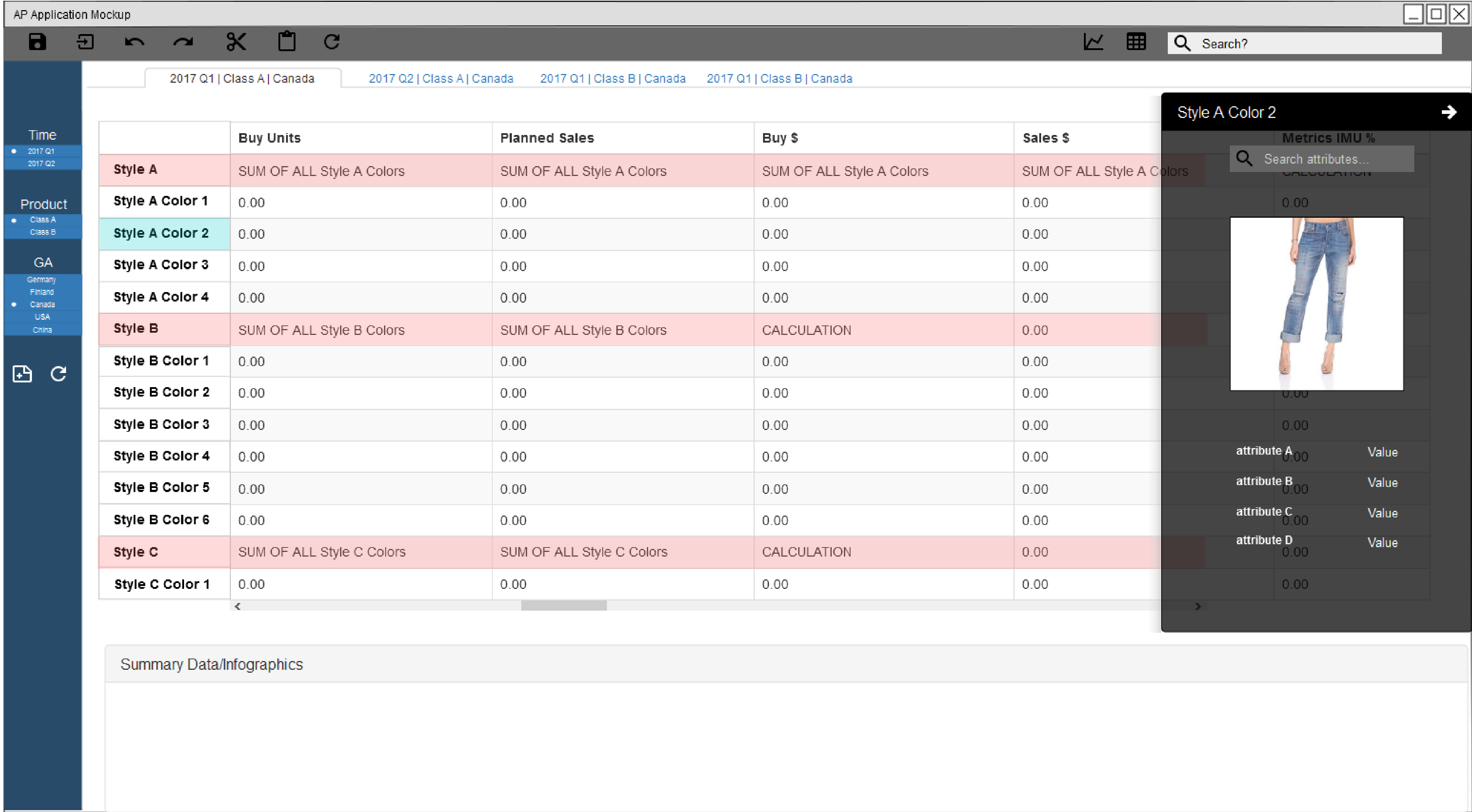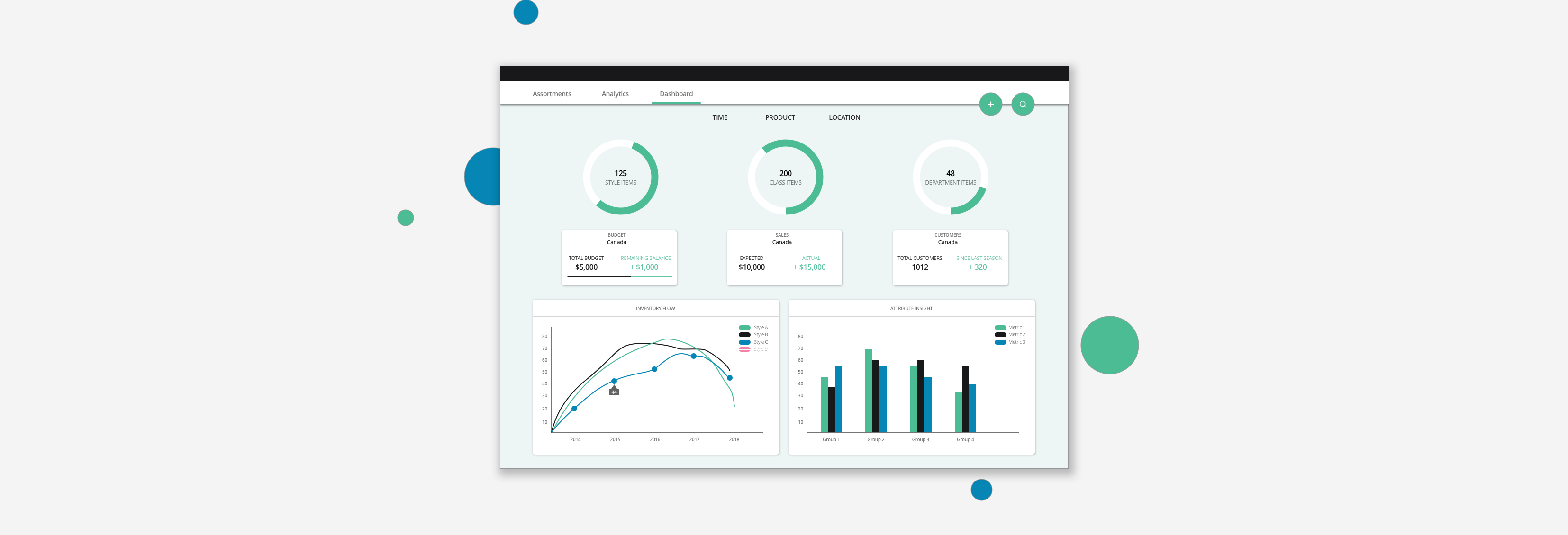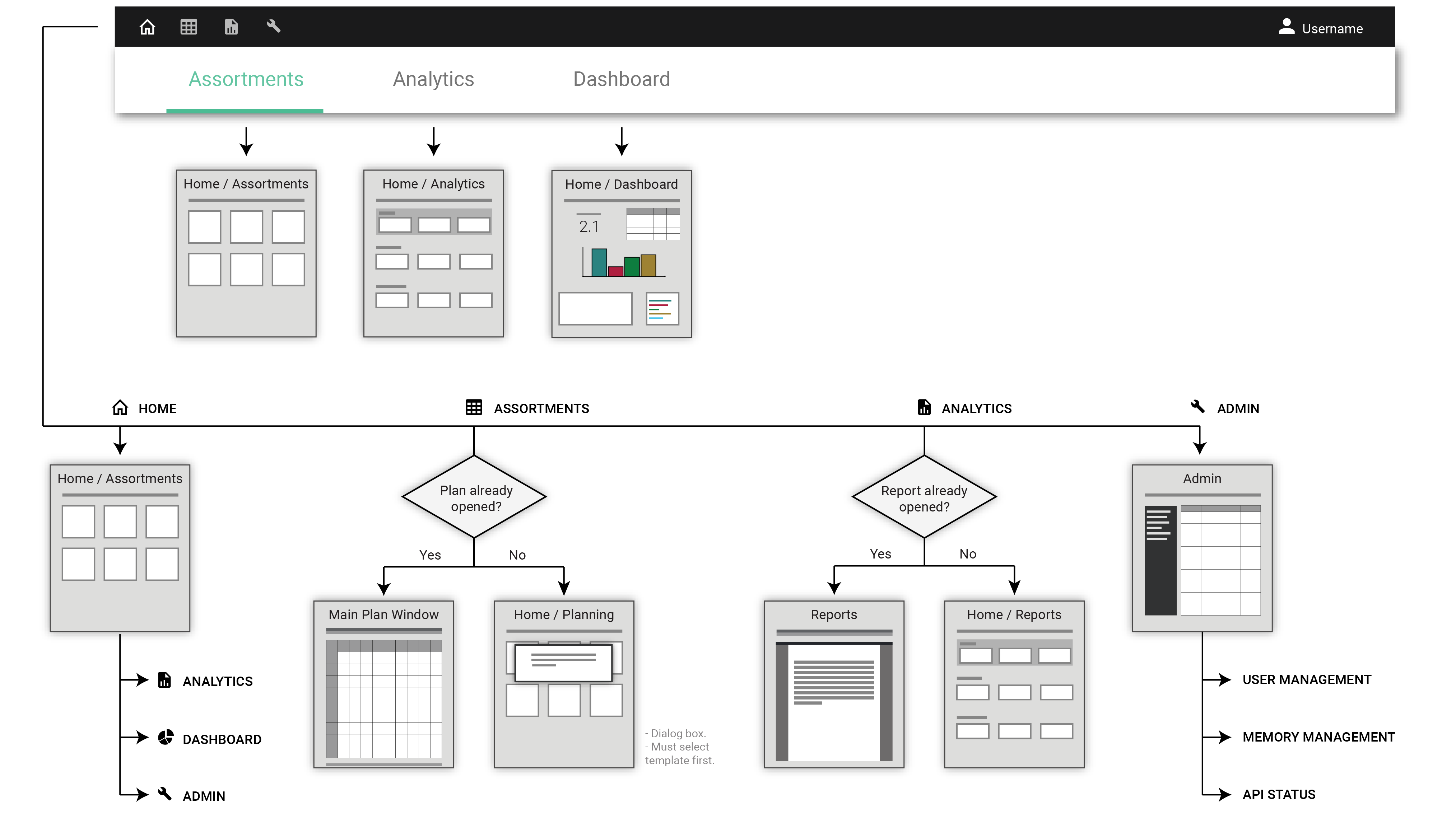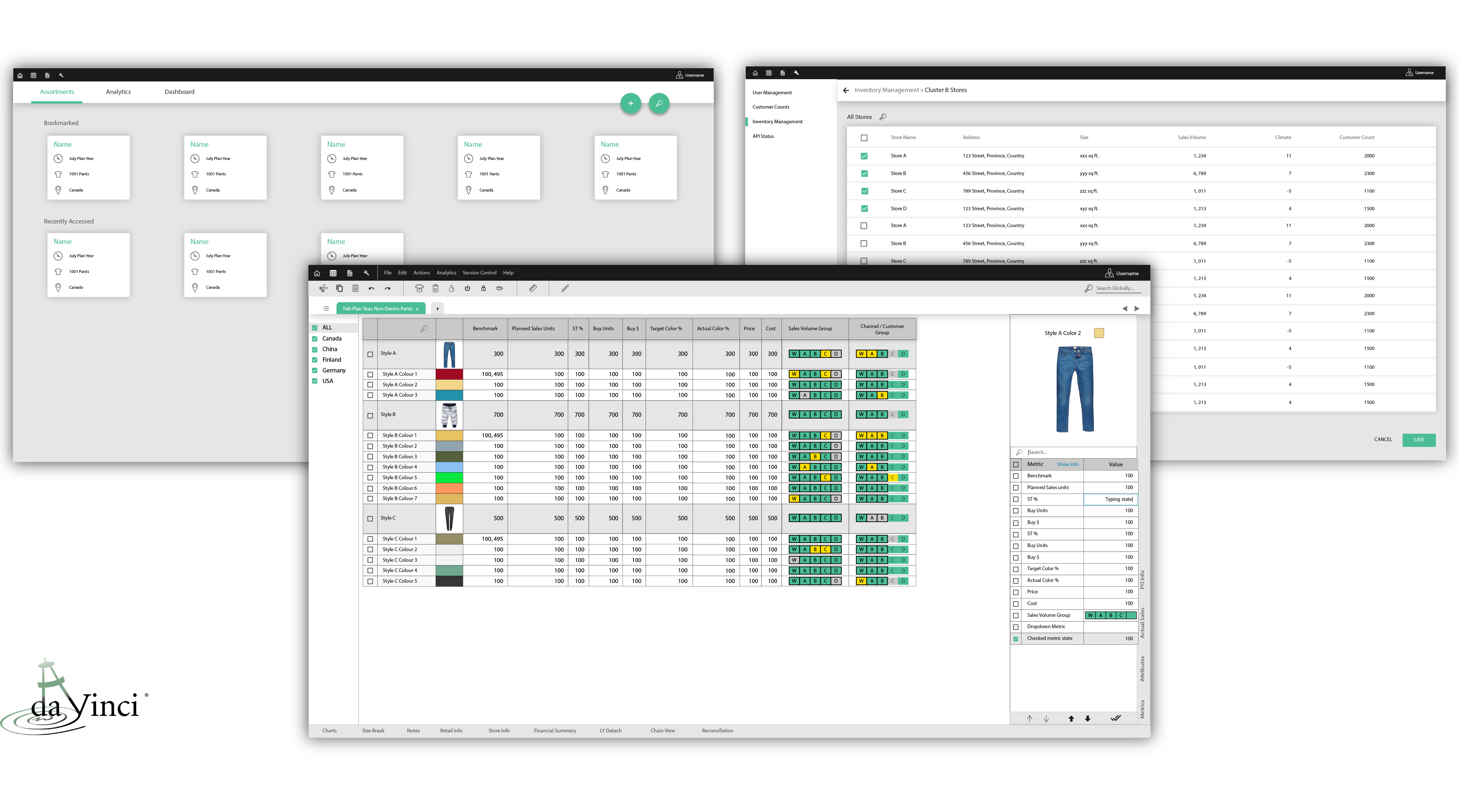Merchandise Planning
daVinci-retail provides assortment planning software for retailors in the fashion/clothing industry.
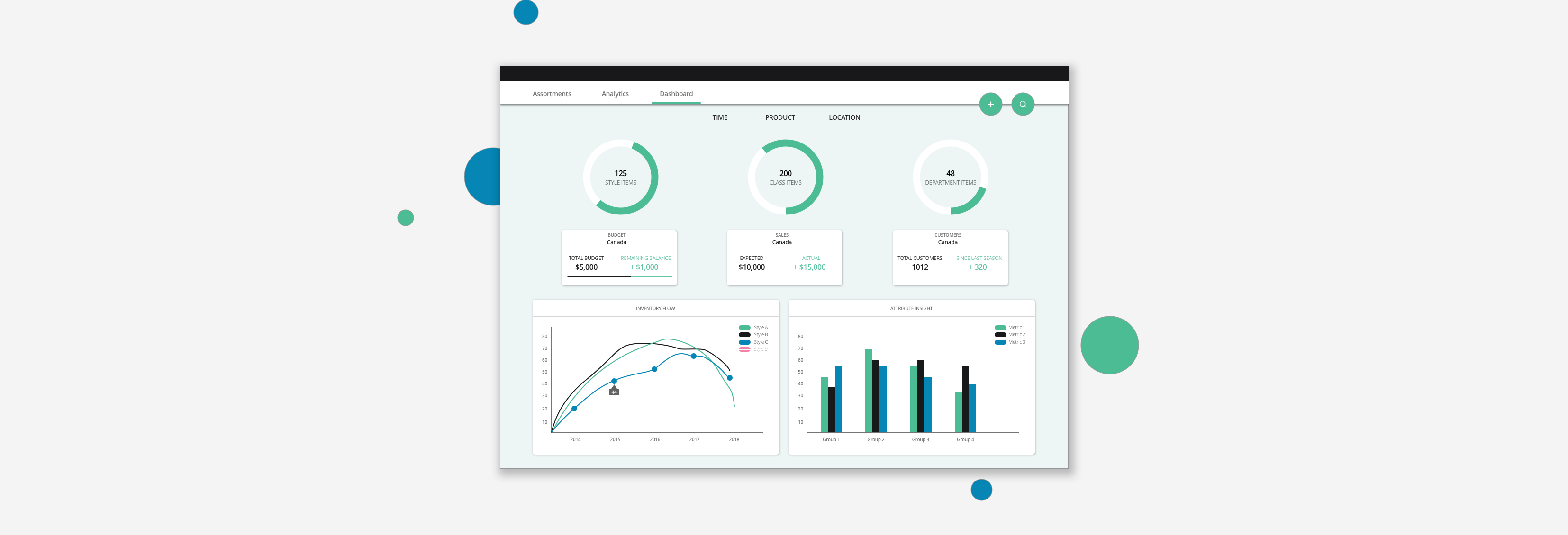
My Role
As the lead designer for daVinci, I was tasked to design the Next Generation Assortment Planning tool as the company transitioned from downloadable software to creating their software as a web application. Aside from the assortment planning, I also designed the company's ticketing system where customers can report issues with their product.
The Client
One of the big challenges I faced was that I had to design one application for various clients with different needs. In other words, I was not always given a clear set of user requirements. The user requirements could rather be considered a "dynamic variable" in this case. My approach to this challenge was to design the application as customizable as possible. The user is given a standard view, but has the option to customize parts of the application to suit their own process.
Mockups/Prototypes
I started by presenting a few different layout formats to the business team. Preference was given to the "Master-Detail" layout pattern. This pattern consists of a main area, the Master area, where an overview of all data items are viewed. To view deeper level information for a specific item in the Master area, a Detail panel presents details for the selected item. The Master-Detail is a great design pattern for the Merchandise Planning application because it provides an efficient way to navigate large data sets. At any given time, the screen space is only populated with the information that the user is interested in. As a result, scanability is improved, as well as the user's ability to focus on their areas of interest.
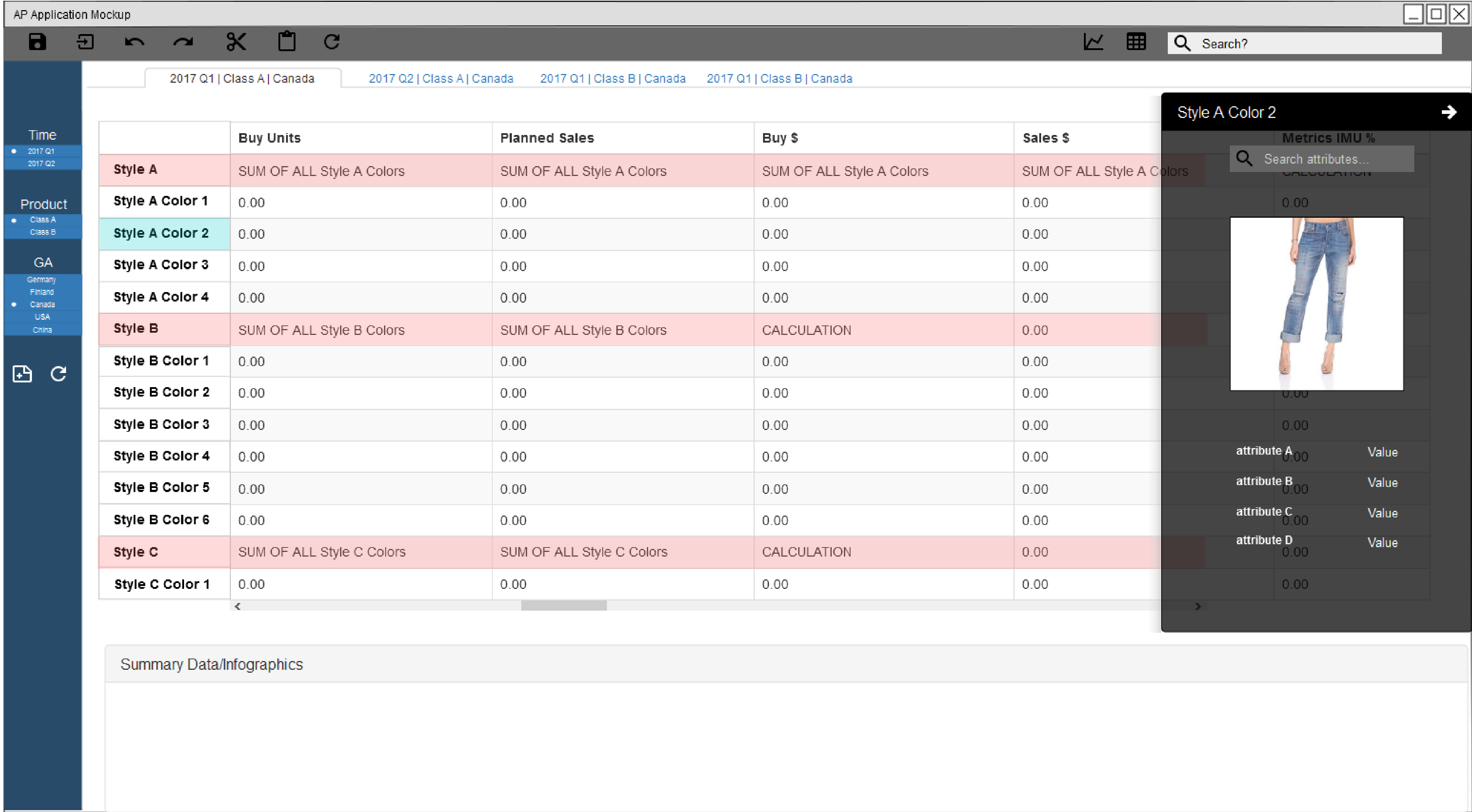
Flow Chart
The flow chart describes the usage and outcomes for each functionality on the user interface. This planning application is very complex and entails a large number of functions. For such a case, a separate flow chart was created for each screen of the application. This allows cleaninless and better readibility of the context. Below is just one flowchart for the home screen of the application.
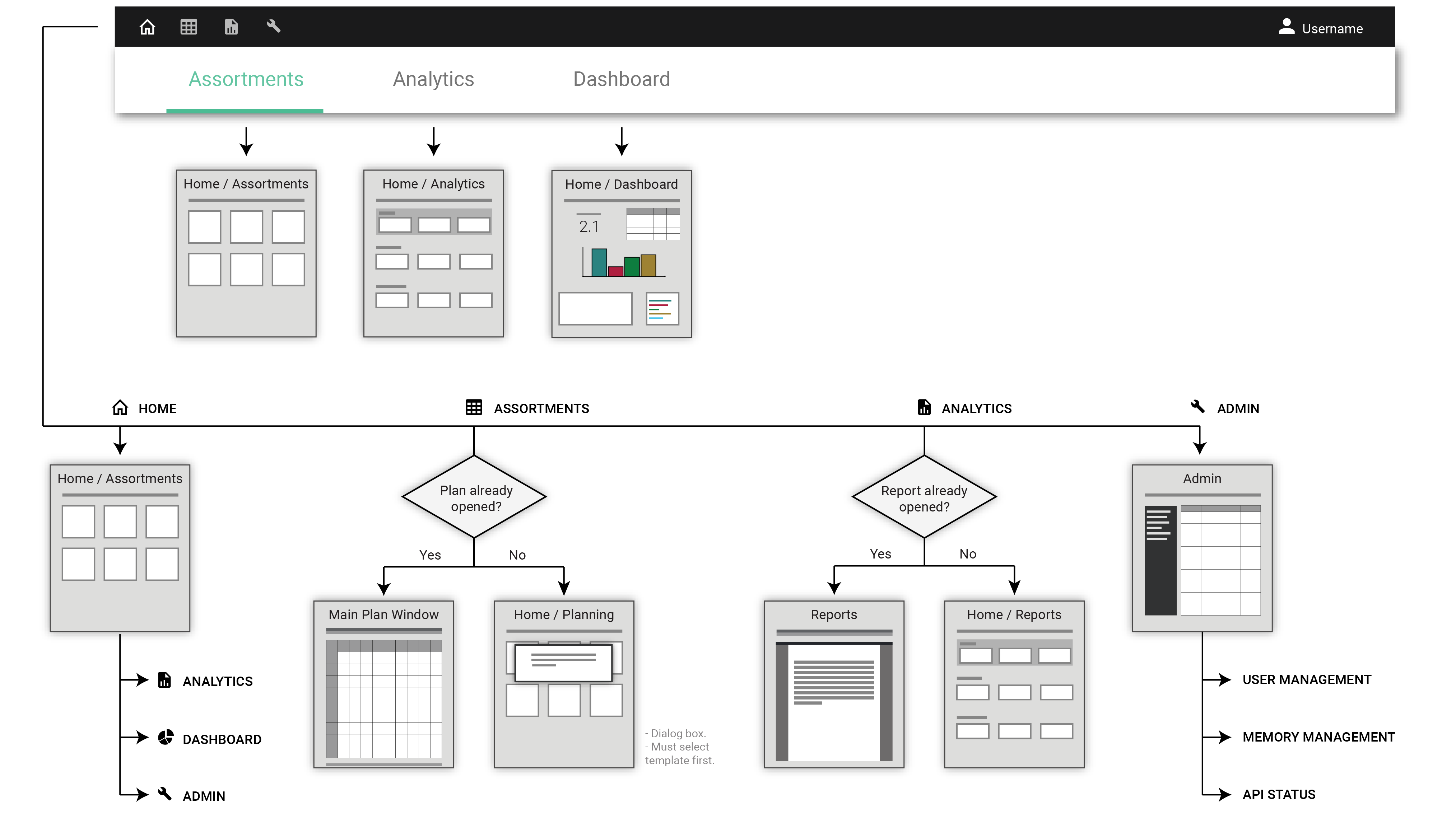
Final Design
Although no design is final due to constant changes in user needs, we can temporarily call this the final design. Hooray for the iterative design process!